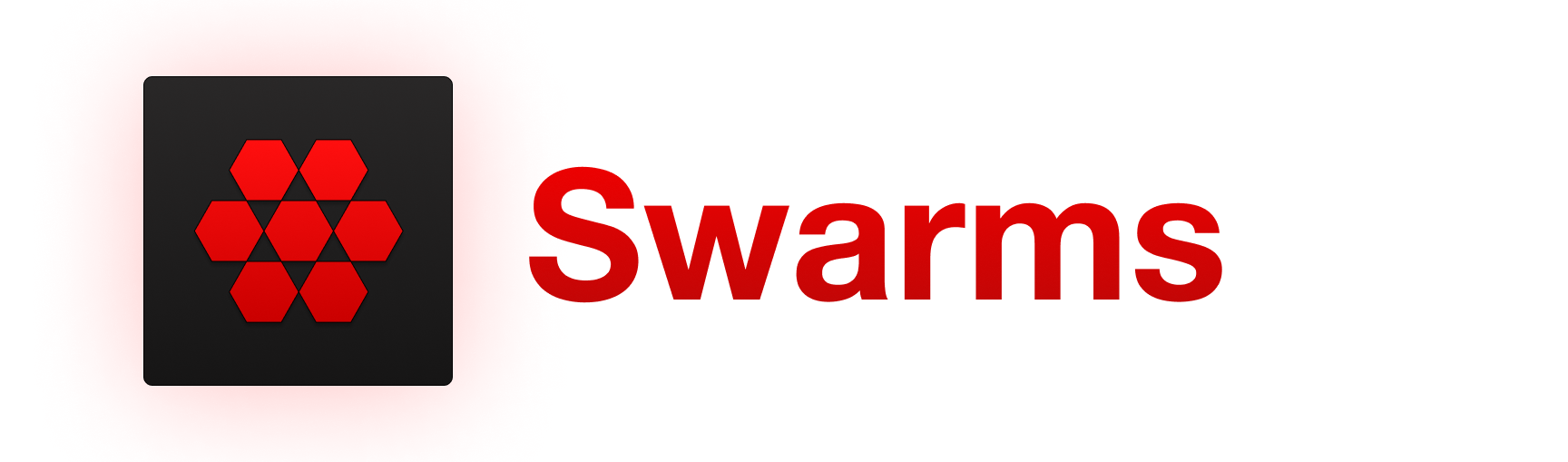|
|
2 years ago | |
|---|---|---|
| .github | 2 years ago | |
| docs | 2 years ago | |
| images | 2 years ago | |
| playground | 2 years ago | |
| scripts | 2 years ago | |
| swarms | 2 years ago | |
| tests | 2 years ago | |
| .env.example | 2 years ago | |
| .gitignore | 2 years ago | |
| .pre-commit-config.yaml | 2 years ago | |
| .readthedocs.yml | 2 years ago | |
| CODE_OF_CONDUCT.md | 2 years ago | |
| CONTRIBUTING.md | 2 years ago | |
| LICENSE | 2 years ago | |
| README.md | 2 years ago | |
| SECURITY.md | 2 years ago | |
| example.py | 2 years ago | |
| mkdocs.yml | 2 years ago | |
| multi_modal_auto_agent.py | 2 years ago | |
| output.txt | 2 years ago | |
| pyproject.toml | 2 years ago | |
| requirements.txt | 2 years ago | |
| sequential_workflow_example.py | 2 years ago | |
| swarm_network.py | 2 years ago | |
README.md
Swarms is a modular framework that enables reliable and useful multi-agent collaboration at scale to automate real-world tasks.
Installation
pip3 install --upgrade swarms
Usage
Agent Example
- Reliable Structure that provides LLMS autonomy
- Extremely Customizeable with stopping conditions, interactivity, dynamical temperature, loop intervals, and so much more
- Enterprise Grade + Production Grade:
Agentis designed and optimized for automating real-world tasks at scale!
import os
from dotenv import load_dotenv
# Import the OpenAIChat model and the Agent struct
from swarms.models import OpenAIChat
from swarms.structs import Agent
# Load the environment variables
load_dotenv()
# Get the API key from the environment
api_key = os.environ.get("OPENAI_API_KEY")
# Initialize the language model
llm = OpenAIChat(
temperature=0.5,
model_name="gpt-4",
openai_api_key=api_key,
max_tokens=4000
)
## Initialize the workflow
agent = Agent(llm=llm, max_loops=1, autosave=True, dashboard=True)
# Run the workflow on a task
agent.run("Generate a 10,000 word blog on health and wellness.")
SequentialWorkflow
- A Sequential swarm of autonomous agents where each agent's outputs are fed into the next agent
- Save and Restore Workflow states!
- Integrate Agent's with various LLMs and Multi-Modality Models
import os
from swarms.models import OpenAIChat
from swarms.structs import Agent
from swarms.structs.sequential_workflow import SequentialWorkflow
from dotenv import load_dotenv
load_dotenv()
# Load the environment variables
api_key = os.getenv("OPENAI_API_KEY")
# Initialize the language agent
llm = OpenAIChat(
temperature=0.5,
model_name="gpt-4",
openai_api_key=api_key,
max_tokens=4000
)
# Initialize the agent with the language agent
agent1 = Agent(llm=llm, max_loops=1)
# Create another agent for a different task
agent2 = Agent(llm=llm, max_loops=1)
# Create another agent for a different task
agent3 = Agent(llm=llm, max_loops=1)
# Create the workflow
workflow = SequentialWorkflow(max_loops=1)
# Add tasks to the workflow
workflow.add(
agent1, "Generate a 10,000 word blog on health and wellness.",
)
# Suppose the next task takes the output of the first task as input
workflow.add(
agent2, "Summarize the generated blog",
)
# Run the workflow
workflow.run()
# Output the results
for task in workflow.tasks:
print(f"Task: {task.description}, Result: {task.result}")
Multi Modal Autonomous Agents
- Run the agent with multiple modalities useful for various real-world tasks in manufacturing, logistics, and health.
# Description: This is an example of how to use the Agent class to run a multi-modal workflow
import os
from dotenv import load_dotenv
from swarms.models.gpt4_vision_api import GPT4VisionAPI
from swarms.structs import Agent
# Load the environment variables
load_dotenv()
# Get the API key from the environment
api_key = os.environ.get("OPENAI_API_KEY")
# Initialize the language model
llm = GPT4VisionAPI(
openai_api_key=api_key,
max_tokens=500,
)
# Initialize the task
task = (
"Analyze this image of an assembly line and identify any issues such as"
" misaligned parts, defects, or deviations from the standard assembly"
" process. IF there is anything unsafe in the image, explain why it is"
" unsafe and how it could be improved."
)
img = "assembly_line.jpg"
## Initialize the workflow
agent = Agent(
llm=llm,
max_loops="auto",
autosave=True,
dashboard=True,
multi_modal=True
)
# Run the workflow on a task
agent.run(task=task, img=img)
OmniModalAgent
- An agent that can understand any modality and conditionally generate any modality.
from swarms.agents.omni_modal_agent import OmniModalAgent, OpenAIChat
from swarms.models import OpenAIChat
from dotenv import load_dotenv
import os
# Load the environment variables
load_dotenv()
# Get the API key from the environment
api_key = os.environ.get("OPENAI_API_KEY")
# Initialize the language model
llm = OpenAIChat(
temperature=0.5,
model_name="gpt-4",
openai_api_key=api_key,
)
agent = OmniModalAgent(llm)
agent.run("Generate a video of a swarm of fish and then make an image out of the video")
Multi-Agent Swarm for Logistics
- Swarms is a framework designed for real-world deployment here is a demo presenting a fully ready to use Swarm for a vast array of logistics tasks.
- Swarms is designed to be modular and reliable for real-world deployments.
- Swarms is the first framework that unleases multi-modal autonomous agents in the real world.
from swarms.structs import Agent
import os
from dotenv import load_dotenv
from swarms.models import GPT4VisionAPI
from swarms.prompts.logistics import (
Health_Security_Agent_Prompt,
Quality_Control_Agent_Prompt,
Productivity_Agent_Prompt,
Safety_Agent_Prompt,
Security_Agent_Prompt,
Sustainability_Agent_Prompt,
Efficiency_Agent_Prompt,
)
# Load ENV
load_dotenv()
api_key = os.getenv("OPENAI_API_KEY")
# GPT4VisionAPI
llm = GPT4VisionAPI(openai_api_key=api_key)
# Image for analysis
factory_image = "factory_image1.jpg"
# Initialize agents with respective prompts
health_security_agent = Agent(
llm=llm,
sop=Health_Security_Agent_Prompt,
max_loops=1,
multi_modal=True,
)
# Quality control agent
quality_control_agent = Agent(
llm=llm,
sop=Quality_Control_Agent_Prompt,
max_loops=1,
multi_modal=True,
)
# Productivity Agent
productivity_agent = Agent(
llm=llm,
sop=Productivity_Agent_Prompt,
max_loops=1,
multi_modal=True,
)
# Initiailize safety agent
safety_agent = Agent(
llm=llm, sop=Safety_Agent_Prompt, max_loops=1, multi_modal=True
)
# Init the security agent
security_agent = Agent(
llm=llm, sop=Security_Agent_Prompt, max_loops=1, multi_modal=True
)
# Initialize sustainability agent
sustainability_agent = Agent(
llm=llm,
sop=Sustainability_Agent_Prompt,
max_loops=1,
multi_modal=True,
)
# Initialize efficincy agent
efficiency_agent = Agent(
llm=llm,
sop=Efficiency_Agent_Prompt,
max_loops=1,
multi_modal=True,
)
# Run agents with respective tasks on the same image
health_analysis = health_security_agent.run(
"Analyze the safety of this factory", factory_image
)
quality_analysis = quality_control_agent.run(
"Examine product quality in the factory", factory_image
)
productivity_analysis = productivity_agent.run(
"Evaluate factory productivity", factory_image
)
safety_analysis = safety_agent.run(
"Inspect the factory's adherence to safety standards",
factory_image,
)
security_analysis = security_agent.run(
"Assess the factory's security measures and systems",
factory_image,
)
sustainability_analysis = sustainability_agent.run(
"Examine the factory's sustainability practices", factory_image
)
efficiency_analysis = efficiency_agent.run(
"Analyze the efficiency of the factory's manufacturing process",
factory_image,
)
Gemini
- Deploy Gemini from Google with utmost reliability with our visual chain of thought prompt that enables more reliable responses
import os
from dotenv import load_dotenv
from swarms.models import Gemini
from swarms.prompts.visual_cot import VISUAL_CHAIN_OF_THOUGHT
# Load the environment variables
load_dotenv()
# Get the API key from the environment
api_key = os.environ.get("GEMINI_API_KEY")
# Initialize the language model
llm = Gemini(
gemini_api_key=api_key,
temperature=0.5,
max_tokens=1000,
system_prompt=VISUAL_CHAIN_OF_THOUGHT,
)
# Initialize the task
task = "This is an eye test. What do you see?"
img = "playground/demos/multi_modal_chain_of_thought/eyetest.jpg"
# Run the workflow on a task
out = llm.run(task=task, img=img)
print(out)
Anthropic
# Import necessary modules and classes
from swarms.models import Anthropic
# Initialize an instance of the Anthropic class
model = Anthropic(
anthropic_api_key=""
)
# Using the run method
completion_1 = model.run("What is the capital of France?")
print(completion_1)
# Using the __call__ method
completion_2 = model("How far is the moon from the earth?", stop=["miles", "km"])
print(completion_2)
HuggingFaceLLM
from swarms.models import HuggingfaceLLM
# Initialize with custom configuration
custom_config = {
"quantize": True,
"quantization_config": {"load_in_4bit": True},
"verbose": True
}
inference = HuggingfaceLLM(model_id="NousResearch/Nous-Hermes-2-Vision-Alpha", **custom_config)
# Generate text based on a prompt
prompt_text = "Create a list of known biggest risks of structural collapse with references"
generated_text = inference(prompt_text)
print(generated_text)
Mixtral
- Utilize Mixtral in a very simple API,
- Utilize 4bit quantization for a increased speed and less memory usage
- Use Flash Attention 2.0 for increased speed and less memory usage
from swarms.models import Mixtral
# Initialize the Mixtral model with 4 bit and flash attention!
mixtral = Mixtral(load_in_4bit=True, use_flash_attention_2=True)
# Generate text for a simple task
generated_text = mixtral.run("Generate a creative story.")
# Print the generated text
print(generated_text)
Dalle3
from swarms import Dalle3
# Create an instance of the Dalle3 class with high quality
dalle3 = Dalle3(quality="high")
# Define a text prompt
task = "A high-quality image of a sunset"
# Generate a high-quality image from the text prompt
image_url = dalle3(task)
# Print the generated image URL
print(image_url)
GPT4Vision
from swarms.models import GPT4VisionAPI
# Initialize with default API key and custom max_tokens
api = GPT4VisionAPI(max_tokens=1000)
# Define the task and image URL
task = "Describe the scene in the image."
img = "https://i.imgur.com/4P4ZRxU.jpeg"
# Run the GPT-4 Vision model
response = api.run(task, img)
# Print the model's response
print(response)
Text to Video with ZeroscopeTTV
# Import the model
from swarms import ZeroscopeTTV
# Initialize the model
zeroscope = ZeroscopeTTV()
# Specify the task
task = "A person is walking on the street."
# Generate the video!
video_path = zeroscope(task)
print(video_path)
ModelParallelizer
-
Concurrent Execution of Multiple Models: The ModelParallelizer allows you to run multiple models concurrently, comparing their outputs. This feature enables you to easily compare the performance and results of different models, helping you make informed decisions about which model to use for your specific task.
-
Plug-and-Play Integration: The structure provides a seamless integration with various models, including OpenAIChat, Anthropic, Mixtral, and Gemini. You can easily plug in any of these models and start using them without the need for extensive modifications or setup.
import os
from dotenv import load_dotenv
from swarms.models import Anthropic, Gemini, Mixtral, OpenAIChat
from swarms.swarms import ModelParallelizer
load_dotenv()
# API Keys
anthropic_api_key = os.getenv("ANTHROPIC_API_KEY")
openai_api_key = os.getenv("OPENAI_API_KEY")
gemini_api_key = os.getenv("GEMINI_API_KEY")
# Initialize the models
llm = OpenAIChat(openai_api_key=openai_api_key)
anthropic = Anthropic(anthropic_api_key=anthropic_api_key)
mixtral = Mixtral()
gemini = Gemini(gemini_api_key=gemini_api_key)
# Initialize the parallelizer
llms = [llm, anthropic, mixtral, gemini]
parallelizer = ModelParallelizer(llms)
# Set the task
task = "Generate a 10,000 word blog on health and wellness."
# Run the task
out = parallelizer.run(task)
# Print the responses 1 by 1
for i in range(len(out)):
print(f"Response from LLM {i}: {out[i]}")
Simple Conversational Agent
- Plug in and play conversational agent with
GPT4,Mixytral, or any of our models - Reliable conversational structure to hold messages together with dynamic handling for long context conversations and interactions with auto chunking
- Reliable, this simple system will always provide responses you want.
import os
from dotenv import load_dotenv
from swarms import (
OpenAIChat,
Conversation,
)
conv = Conversation(
time_enabled=True,
)
# Load the environment variables
load_dotenv()
# Get the API key from the environment
api_key = os.environ.get("OPENAI_API_KEY")
# Initialize the language model
llm = OpenAIChat(openai_api_key=api_key, model_name="gpt-4")
# Run the language model in a loop
def interactive_conversation(llm):
conv = Conversation()
while True:
user_input = input("User: ")
conv.add("user", user_input)
if user_input.lower() == "quit":
break
task = (
conv.return_history_as_string()
) # Get the conversation history
out = llm(task)
conv.add("assistant", out)
print(
f"Assistant: {out}",
)
conv.display_conversation()
conv.export_conversation("conversation.txt")
# Replace with your LLM instance
interactive_conversation(llm)
SwarmNetwork
-
Efficient Task Management: SwarmNetwork's intelligent agent pool and task queue management system ensures tasks are distributed evenly across agents. This leads to efficient use of resources and faster task completion.
-
Scalability: SwarmNetwork can dynamically scale the number of agents based on the number of pending tasks. This means it can handle an increase in workload by adding more agents, and conserve resources when the workload is low by reducing the number of agents.
-
Versatile Deployment Options: With SwarmNetwork, each agent can be run on its own thread, process, container, machine, or even cluster. This provides a high degree of flexibility and allows for deployment that best suits the user's needs and infrastructure.
import os
from dotenv import load_dotenv
# Import the OpenAIChat model and the Agent struct
from swarms import OpenAIChat, Agent, SwarmNetwork
# Load the environment variables
load_dotenv()
# Get the API key from the environment
api_key = os.environ.get("OPENAI_API_KEY")
# Initialize the language model
llm = OpenAIChat(
temperature=0.5,
openai_api_key=api_key,
)
## Initialize the workflow
agent = Agent(llm=llm, max_loops=1, agent_name="Social Media Manager")
agent2 = Agent(llm=llm, max_loops=1, agent_name=" Product Manager")
agent3 = Agent(llm=llm, max_loops=1, agent_name="SEO Manager")
# Load the swarmnet with the agents
swarmnet = SwarmNetwork(
agents=[agent, agent2, agent3],
)
# List the agents in the swarm network
out = swarmnet.list_agents()
print(out)
# Run the workflow on a task
out = swarmnet.run_single_agent(
agent2.id, "Generate a 10,000 word blog on health and wellness."
)
print(out)
# Run all the agents in the swarm network on a task
out = swarmnet.run_many_agents(
"Generate a 10,000 word blog on health and wellness."
)
print(out)
Features 🤖
The Swarms framework is designed with a strong emphasis on reliability, performance, and production-grade readiness. Below are the key features that make Swarms an ideal choice for enterprise-level AI deployments.
🚀 Production-Grade Readiness
- Scalable Architecture: Built to scale effortlessly with your growing business needs.
- Enterprise-Level Security: Incorporates top-notch security features to safeguard your data and operations.
- Containerization and Microservices: Easily deployable in containerized environments, supporting microservices architecture.
⚙️ Reliability and Robustness
- Fault Tolerance: Designed to handle failures gracefully, ensuring uninterrupted operations.
- Consistent Performance: Maintains high performance even under heavy loads or complex computational demands.
- Automated Backup and Recovery: Features automatic backup and recovery processes, reducing the risk of data loss.
💡 Advanced AI Capabilities
The Swarms framework is equipped with a suite of advanced AI capabilities designed to cater to a wide range of applications and scenarios, ensuring versatility and cutting-edge performance.
Multi-Modal Autonomous Agents
- Versatile Model Support: Seamlessly works with various AI models, including NLP, computer vision, and more, for comprehensive multi-modal capabilities.
- Context-Aware Processing: Employs context-aware processing techniques to ensure relevant and accurate responses from agents.
Function Calling Models for API Execution
- Automated API Interactions: Function calling models that can autonomously execute API calls, enabling seamless integration with external services and data sources.
- Dynamic Response Handling: Capable of processing and adapting to responses from APIs for real-time decision making.
Varied Architectures of Swarms
- Flexible Configuration: Supports multiple swarm architectures, from centralized to decentralized, for diverse application needs.
- Customizable Agent Roles: Allows customization of agent roles and behaviors within the swarm to optimize performance and efficiency.
Generative Models
- Advanced Generative Capabilities: Incorporates state-of-the-art generative models to create content, simulate scenarios, or predict outcomes.
- Creative Problem Solving: Utilizes generative AI for innovative problem-solving approaches and idea generation.
Enhanced Decision-Making
- AI-Powered Decision Algorithms: Employs advanced algorithms for swift and effective decision-making in complex scenarios.
- Risk Assessment and Management: Capable of assessing risks and managing uncertain situations with AI-driven insights.
Real-Time Adaptation and Learning
- Continuous Learning: Agents can continuously learn and adapt from new data, improving their performance and accuracy over time.
- Environment Adaptability: Designed to adapt to different operational environments, enhancing robustness and reliability.
🔄 Efficient Workflow Automation
- Streamlined Task Management: Simplifies complex tasks with automated workflows, reducing manual intervention.
- Customizable Workflows: Offers customizable workflow options to fit specific business needs and requirements.
- Real-Time Analytics and Reporting: Provides real-time insights into agent performance and system health.
🌐 Wide-Ranging Integration
- API-First Design: Easily integrates with existing systems and third-party applications via robust APIs.
- Cloud Compatibility: Fully compatible with major cloud platforms for flexible deployment options.
- Continuous Integration/Continuous Deployment (CI/CD): Supports CI/CD practices for seamless updates and deployment.
📊 Performance Optimization
- Resource Management: Efficiently manages computational resources for optimal performance.
- Load Balancing: Automatically balances workloads to maintain system stability and responsiveness.
- Performance Monitoring Tools: Includes comprehensive monitoring tools for tracking and optimizing performance.
🛡️ Security and Compliance
- Data Encryption: Implements end-to-end encryption for data at rest and in transit.
- Compliance Standards Adherence: Adheres to major compliance standards ensuring legal and ethical usage.
- Regular Security Updates: Regular updates to address emerging security threats and vulnerabilities.
💬 Community and Support
- Extensive Documentation: Detailed documentation for easy implementation and troubleshooting.
- Active Developer Community: A vibrant community for sharing ideas, solutions, and best practices.
- Professional Support: Access to professional support for enterprise-level assistance and guidance.
Swarms framework is not just a tool but a robust, scalable, and secure partner in your AI journey, ready to tackle the challenges of modern AI applications in a business environment.
Documentation
- For documentation, go here, swarms.apac.ai
🫶 Contributions:
Swarms is an open-source project, and contributions are welcome. If you want to contribute, you can create new features, fix bugs, or improve the infrastructure. Please refer to the CONTRIBUTING.md and our contributing board file in the repository for more information on how to contribute.
To see how to contribute, visit Contribution guidelines
Community
- Join the Swarms community on Discord!
- Join our Swarms Community Gathering every Thursday at 1pm NYC Time to unlock the potential of autonomous agents in automating your daily tasks Sign up here
Discovery Call
Book a discovery call with the Swarms team to learn how to optimize and scale your swarm! Click here to book a time that works for you!
License
Apache License