You can not select more than 25 topics
Topics must start with a letter or number, can include dashes ('-') and can be up to 35 characters long.
3.1 KiB
3.1 KiB
🔐 Swarms x Phala Deployment Guide
This guide will walk you through deploying your project to Phala's Trusted Execution Environment (TEE).
📋 Prerequisites
- Docker installed on your system
- A DockerHub account
- Register a Phala Cloud account
🛡️ TEE Overview
For detailed instructions about Trusted Execution Environment setup, please refer to our TEE Documentation.
🚀 Deployment Steps
1. Configure Your Environment
First, prepare your docker-compose.yaml file. You can find an example in docker-compose.yaml. Make sure to have your OpenAI API key ready.
services:
swarms-agent-server:
image: python:3.12-slim
volumes:
- swarms:/app
restart: always
environment:
- OPENAI_API_KEY=${OPENAI_API_KEY}
command: # Run swarms agent example
- /bin/sh
- -c
- |
# install dependencies
apt update && apt install -y git python3-pip
mkdir -p /app && cd /app
git clone --depth 1 https://github.com/The-Swarm-Corporation/swarms-examples
cd swarms-examples/
pip install -r requirements.txt && pip install langchain-community langchain-core
cd examples/agents/
python o1_preview.py
# keep container running
sleep infinity
volumes:
swarms:
2. Deploy to Phala Cloud
Choose one of these deployment methods:
- Use tee-cloud-cli (Recommended)
- Deploy manually via the Phala Cloud Dashboard
- Click
Deploybutton on the Phala Cloud dashboard. - Choose
docker-compose.yamland then clickAdvancedtab to paste the content of your docker-compose.yaml file. - Importantly, make sure to add the
OPENAI_API_KEYin theEncrypted Secretssection with your own OpenAI API key. - Click
Createbutton to create a new Swarms agent application.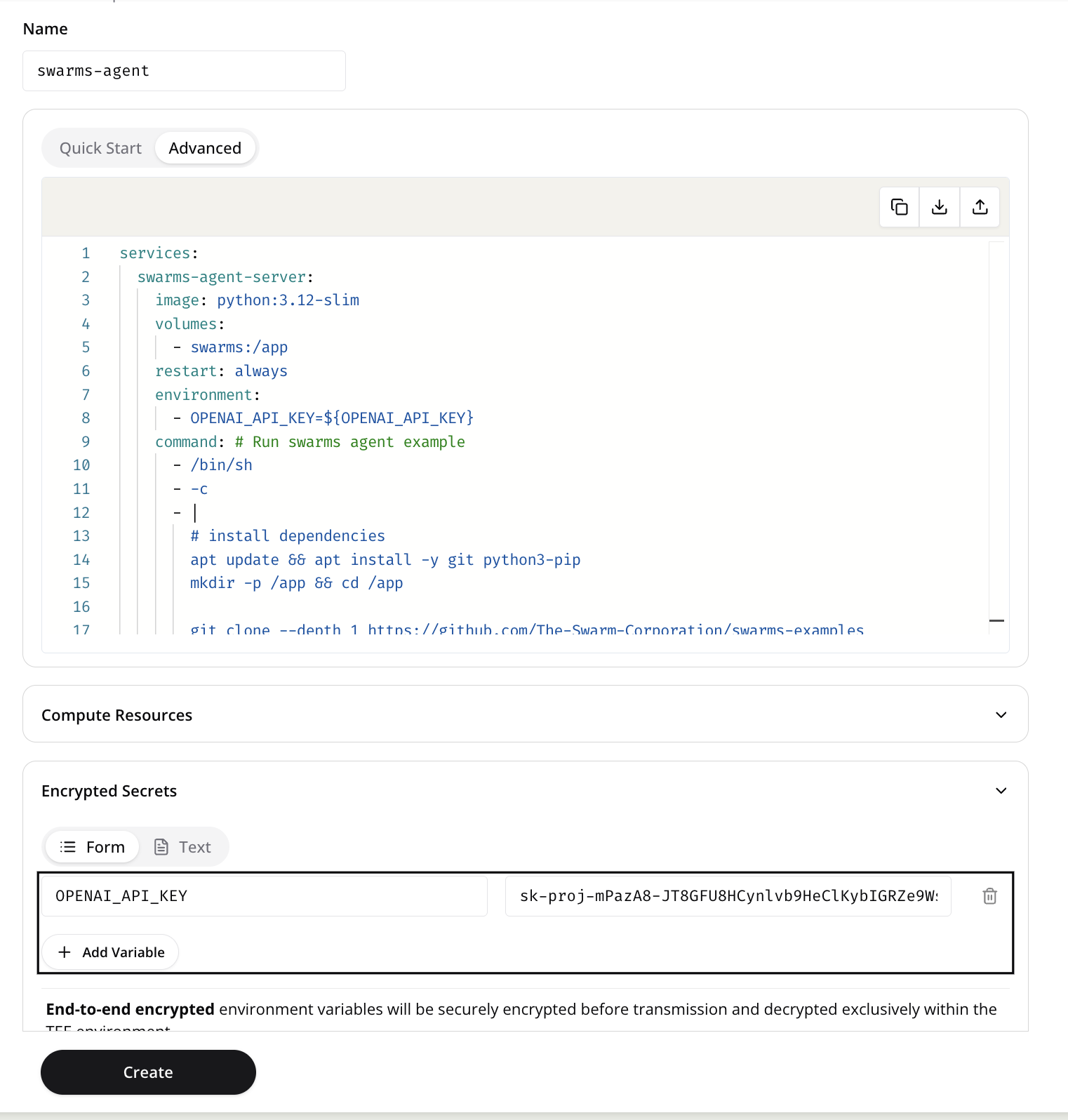
- Click
3. Monitor Your Deployment
-
Check the initialization logs of your agent
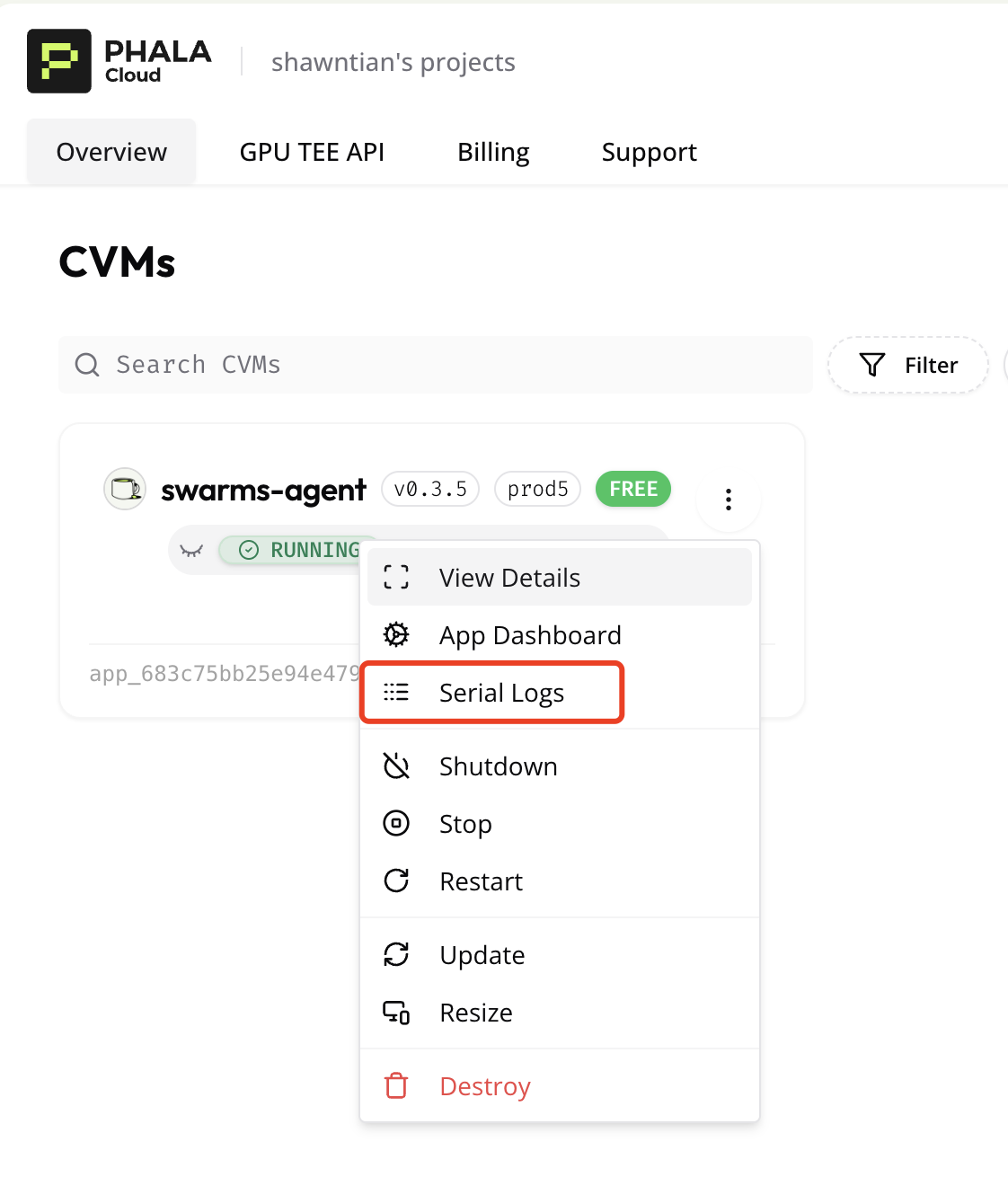
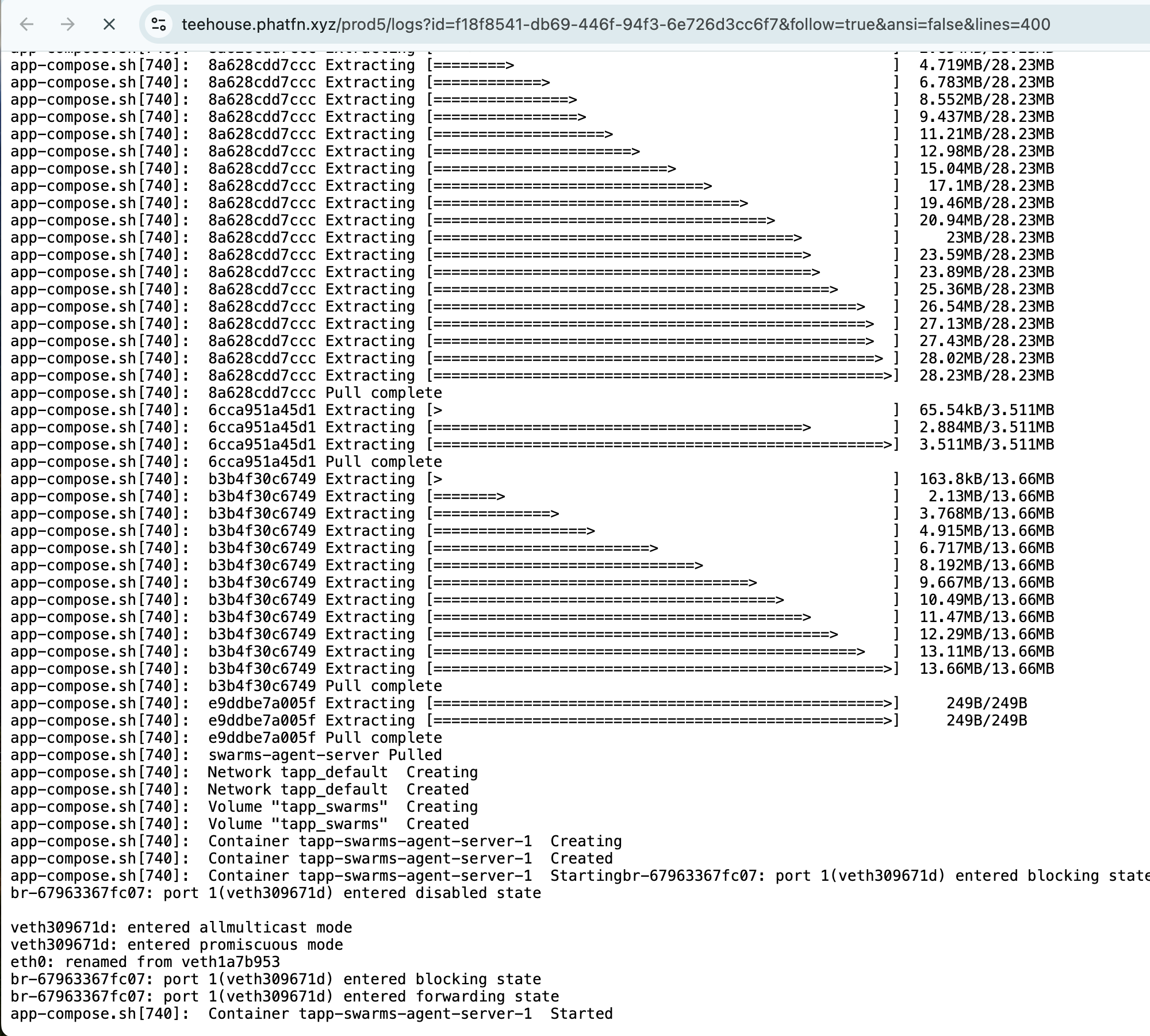
-
Verify your container is running
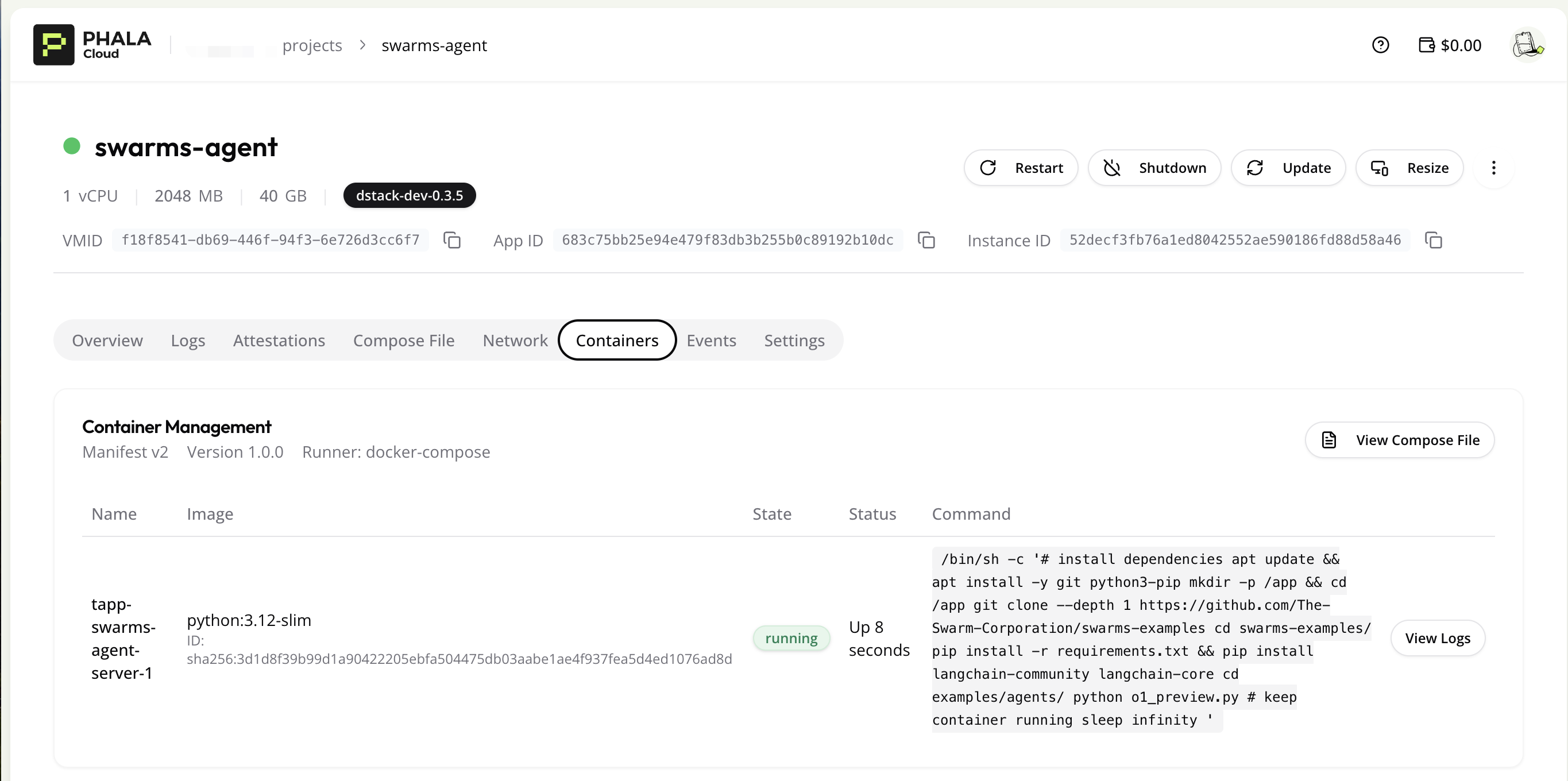
-
Monitor your agent's output
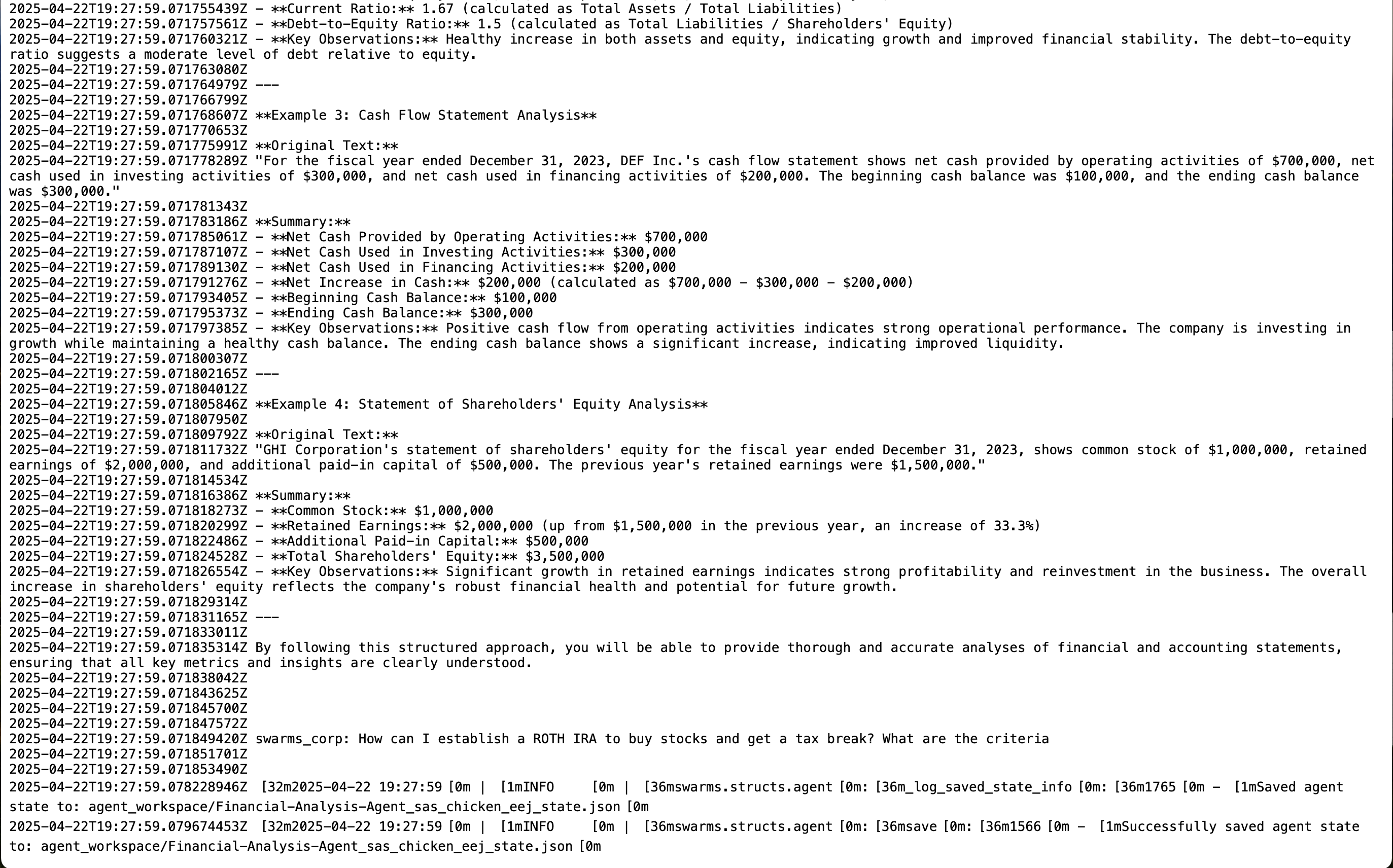
4. Verify TEE Attestation
Visit the TEE Attestation Explorer to check and verify your agent's TEE proof.
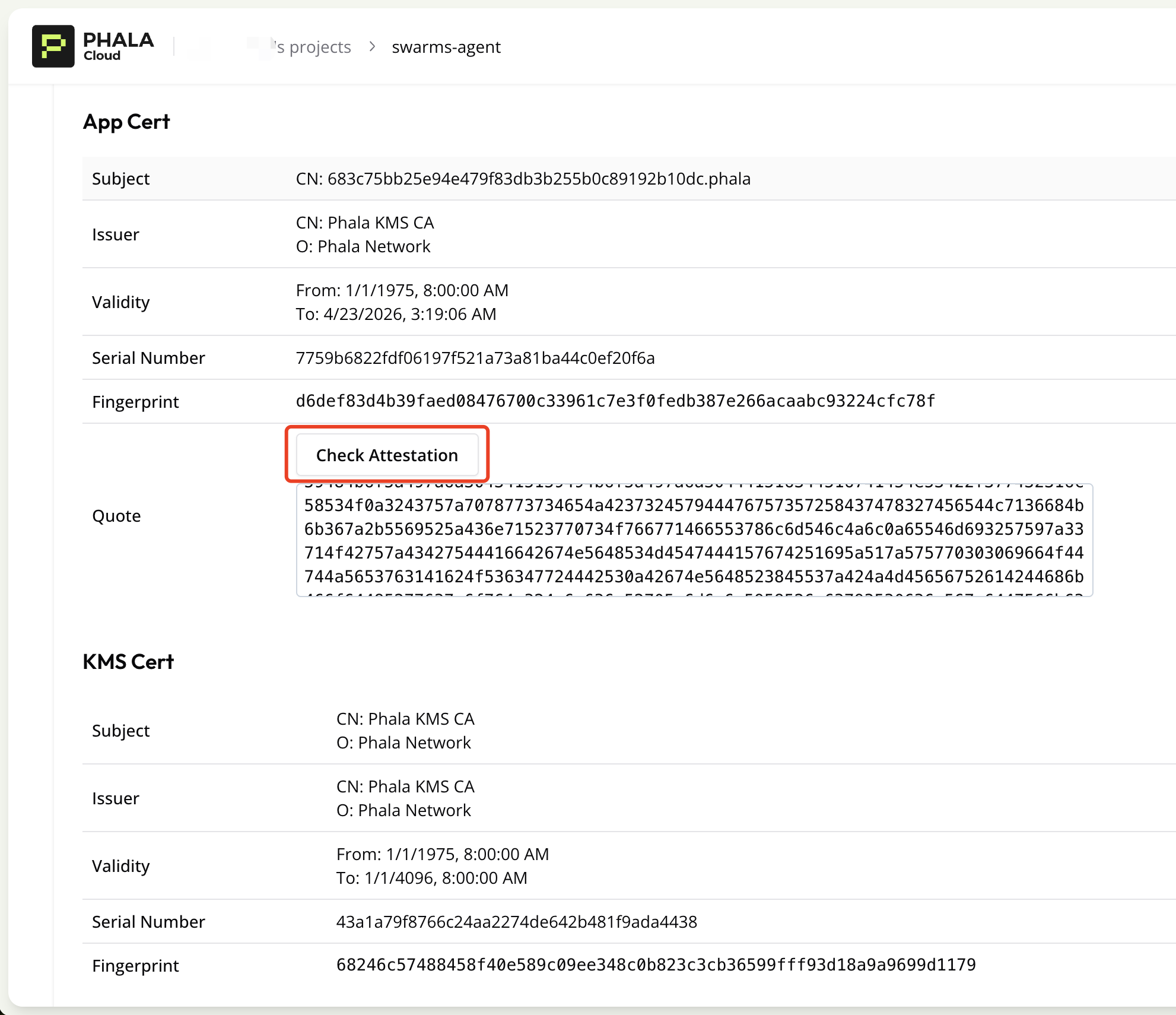
📚 Additional Resources
For more comprehensive documentation and examples, visit our Official Documentation.