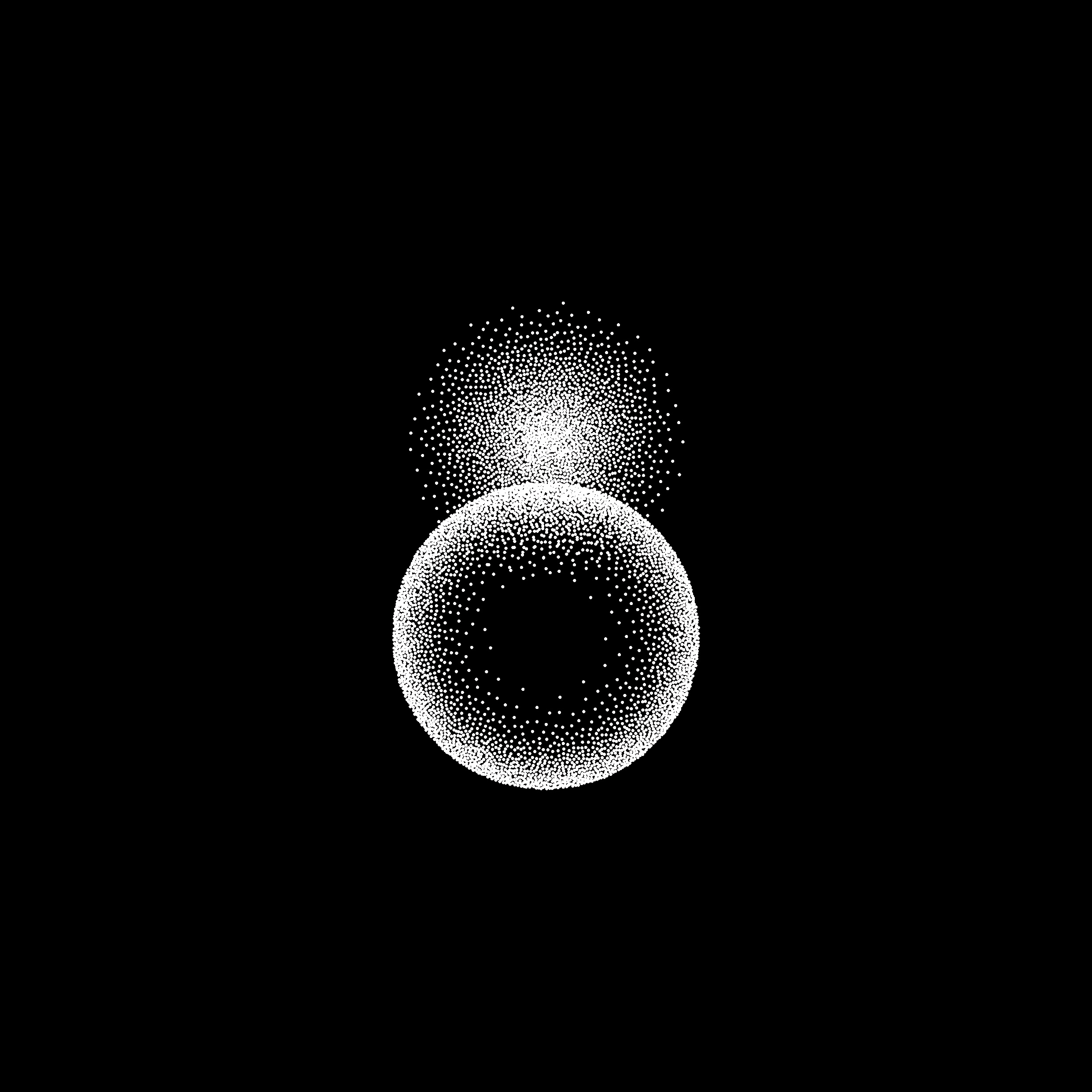4.3 KiB
Official pre-release repository for The 01 Project.
3 days remaining until launch
○


The open-source language model computer.
git clone https://github.com/OpenInterpreter/01
cd 01/01OS
poetry install
poetry run 01
The 01 project is building a new kind of computer.
Our flagship operating system can power natural language, computer-operating devices like the Rabbit R1, Humane Pin, or Star Trek computer.
We intend to become the “GNU/Linux” of this space by committing to staying open-source, modular, and free.
Setup
Install dependencies
# MacOS
brew install portaudio ffmpeg cmake
# Ubuntu
sudo apt-get install portaudio19-dev ffmpeg cmake
If you want to run local speech-to-text using Whisper, install Rust. Follow the instructions given here.
Install and run the 01 CLI
pip install 01OS
01 --server # Start a server for a hardware device to listen to.
Client Setup
For ESP32 boards
Please visit our ESP32 setup documentation.
For Mac, Windows, and Ubuntu machines
01 # Start a server and a client.
01 --server --expose # Start and expose a server via Ngrok. This will print a `server_url` for clients to connect to.
01 --client --server_url your-server.com # Start only a client.
Swap out service providers
The 01 is model agnostic to speech-to-text, text-to-speech, and language model providers.
Select your provider by running:
01 --tts-service openai
01 --llm-service openai
01 --stt-service openai
View all providers ↗, or join the 01 team by adding a service provider. ↗
Run the 01 locally
Some service providers don't require an internet connection.
The following command will attempt to download and use the best providers for your hardware:
01 --local
How Does it Work?
The 01 equips a language model (wrapped in a voice interface) with an exec() function, which allows it to write and run code to control computers.
We only stream speech to/from the end user's device.
Contributing
Please see our contributing guidelines for more details on how to get involved.
Setup for development
# Clone the repo
git clone https://github.com/KillianLucas/01.git
# Go to the 01OS directory
cd 01OS
# Install python dependencies
poetry install
# Run it
poetry run 01
Roadmap
Visit our roadmap to see the future of the 01.
Background
Context ↗
The story of devices that came before the 01.
Inspiration ↗
Things we want to steal great ideas from.
Direction
Goals ↗
What we're going to do.
Use Cases ↗
What the 01 will be able to do.